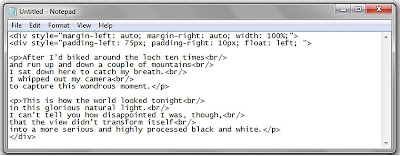Thursday 13 September 2012
Wednesday 15 August 2012
How to layout poetry in Wordpress the way you want
This is the div trick I used to left indent poetry and group verses (better than tables for accessibility). An annoying thing with both Blogger and Wordpress is that they like to correct things for you, thinking they know best what you wanted. If you know HTML then better to go into the HTML or TEXT option and edit there. But beware, don't flick between the two or all of your changes will be undone with auto correcting.
The code in the image box below, gives the formatted text that follows it. If you want to see the code more clearly, click on the image to enlarge it. I know this is not accessible for people with screen readers but only way I could get the code to show and not be acted upon and really this is a note for myself but sharing in case useful to anyone else.
And the full thing with image can be seen here:The code in the image box below, gives the formatted text that follows it. If you want to see the code more clearly, click on the image to enlarge it. I know this is not accessible for people with screen readers but only way I could get the code to show and not be acted upon and really this is a note for myself but sharing in case useful to anyone else.
After I’d biked around the loch ten times
and run up and down a couple of mountains
I sat down here to catch my breath.
I whipped out my camera
to capture this wondrous moment.
This is how the world looked tonight
in this glorious natural light.
I can’t tell you how disappointed I was, though,
that the view didn’t transform itself
into a more serious and highly processed black and white.
and run up and down a couple of mountains
I sat down here to catch my breath.
I whipped out my camera
to capture this wondrous moment.
This is how the world looked tonight
in this glorious natural light.
I can’t tell you how disappointed I was, though,
that the view didn’t transform itself
into a more serious and highly processed black and white.
http://bernardgrownup.wordpress.com/2012/07/26/a-photograph/
Tuesday 14 August 2012
SEO Resources
Just doing a bit of research on Search Engine Optimisation (SEO), so thought I would list some useful links here.
12. Check the link to your home page throughout your site. Is index.html appended to your domain name? If so, you’re splitting your links. Outside links go to http://www.domain.com and internal links go to http://www.domain.com/index.html.
Ditch the index.html or default.php or whatever the page is and always link back to your domain.
16. If your site content doesn’t change often, your site needs a blog because search spiders like fresh text. Blog at least three time a week with good, fresh content to feed those little crawlers.
23. The bottom line in SEO is Text, Links, Popularity and Reputation.
41. There are two ways to NOT see Google’s Personalized Search results:
(1) Log out of Google
(2) Append &pws=0 to the end of your search URL in the search bar
2. Be patient. SEO isn’t about instant gratification. Results often take months to see, and this is especially true the smaller you are, and the newer you are to doing business online.
9. Do keyword research at the start of the project. If you’re on a tight budget, use the free versions of Keyword Discovery or WordTracker, both of which also have more powerful paid versions. Ignore the numbers these tools show; what’s important is the relative volume of one keyword to another. Another good free tool is Google’s AdWords Keyword Tool, which doesn’t show exact numbers.
My favourite bits from 55 Quick SEO Tips:
12. Check the link to your home page throughout your site. Is index.html appended to your domain name? If so, you’re splitting your links. Outside links go to http://www.domain.com and internal links go to http://www.domain.com/index.html.
Ditch the index.html or default.php or whatever the page is and always link back to your domain.
16. If your site content doesn’t change often, your site needs a blog because search spiders like fresh text. Blog at least three time a week with good, fresh content to feed those little crawlers.
23. The bottom line in SEO is Text, Links, Popularity and Reputation.
41. There are two ways to NOT see Google’s Personalized Search results:
(1) Log out of Google
(2) Append &pws=0 to the end of your search URL in the search bar
My favourite bits from 21 Essential SEO Tips and Techniques:
2. Be patient. SEO isn’t about instant gratification. Results often take months to see, and this is especially true the smaller you are, and the newer you are to doing business online.
9. Do keyword research at the start of the project. If you’re on a tight budget, use the free versions of Keyword Discovery or WordTracker, both of which also have more powerful paid versions. Ignore the numbers these tools show; what’s important is the relative volume of one keyword to another. Another good free tool is Google’s AdWords Keyword Tool, which doesn’t show exact numbers.
Thursday 3 May 2012
A bit at a time
Yesterday I went to talk to Phil and Bill at a community arts project in my local area, Gortonia, about possibly volunteering. Phil is the artist and creative force behind the project and Bill is on the management committee and both are also involved in the Community Interest Company (CIC) that they have set up to make some money to fund the project.
There are lots of things I could do to work with and help this project. And it ticks lots of my boxes. Now I find the issue is how to focus on the best thing to do to help and be most effective.
What I am interested in is marketing and promotion online. I read a great blog post the other day, which I picked up from twitter: "Living Self-Employed Online: The Manual They Forgot to Give You." Naturally I retweeted and was pleased so see a recently picked up follower favourited my tweet.
I particularly like the "Just Get Started" idea which really applies to anything daunting and that you put off. I made it the subject of my photo today... my approach to gardening.
The "View anything Public as Marketing" section is also making me think a lot. This is the new online world, marketing a bit at a time in lots of places. But it also made me think about how one manages one's online presence and identity, since this can have a negative as well as positive impact. It is the well discussed problem of how much you reveal and what that says about you. Does it give the world an impression that you don't want to give?
As I sent links to Phil and Bill of my myriad of online projects and activity spaces, I did have a little twinge of doubt. Do I really want them to see all this stuff about me? But whilst I believe that we do show different aspects of ourselves to different people, and there are things to keep in private, I think if I am putting it out there online and people think badly of me, fuck 'em! I'm too long in the tooth now to pretend to be something I'm not.
There are lots of things I could do to work with and help this project. And it ticks lots of my boxes. Now I find the issue is how to focus on the best thing to do to help and be most effective.
What I am interested in is marketing and promotion online. I read a great blog post the other day, which I picked up from twitter: "Living Self-Employed Online: The Manual They Forgot to Give You." Naturally I retweeted and was pleased so see a recently picked up follower favourited my tweet.
I particularly like the "Just Get Started" idea which really applies to anything daunting and that you put off. I made it the subject of my photo today... my approach to gardening.
As I sent links to Phil and Bill of my myriad of online projects and activity spaces, I did have a little twinge of doubt. Do I really want them to see all this stuff about me? But whilst I believe that we do show different aspects of ourselves to different people, and there are things to keep in private, I think if I am putting it out there online and people think badly of me, fuck 'em! I'm too long in the tooth now to pretend to be something I'm not.
Subscribe to:
Posts (Atom)